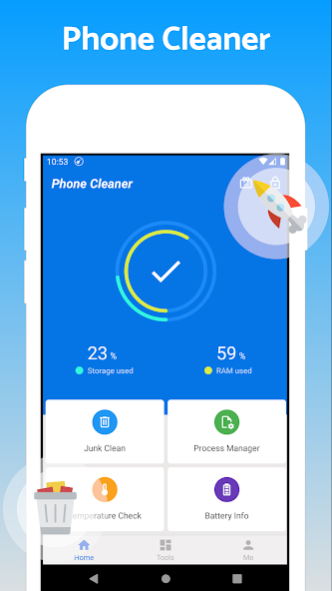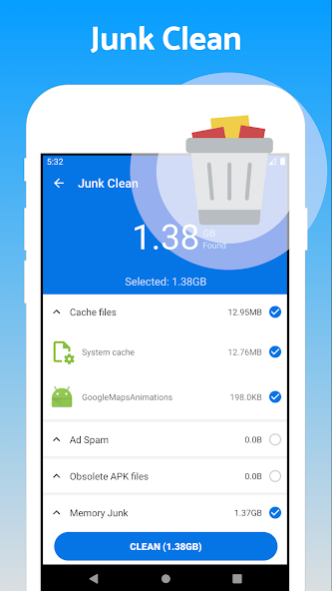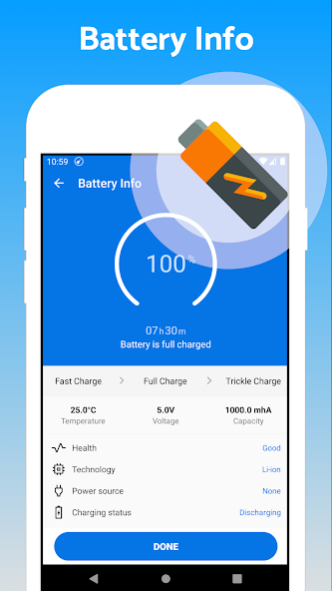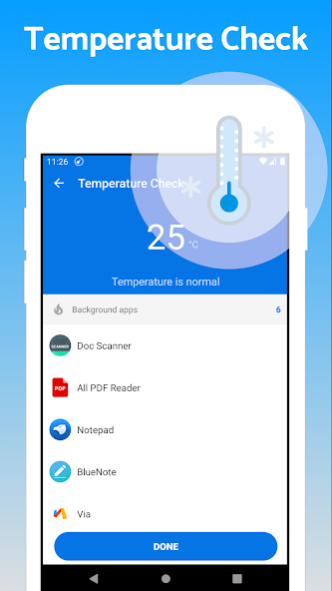Phone Cleaner - Junk Removal 10.4.8
Free Version
Publisher Description
This app provides various tools that allow you to quickly and easily remove junk files, reclaim space, and monitor device battery and temperature.
KEY FEATURES:
🗑★Junk Cleaner: Analyze your device and clean app cache, system cache files, and obsolete files. So you can reclaim storage space.
🔒★AppLocker: App Locker can lock up apps with a password, pattern, and fingerprint scan.
📱★App Manager: When need more storage you can uninstall a single app or multiple apps in a batch.
🪠★Notification Cleaner: This will provide you a notification clean option. You can clean all annoying notifications displayed on your device notification panel.
⚽️★Game Launcher: This feature will manage all your installed games in one place. Improve your gameplay experience.
🎭★Private Browser: Browsing your favourite web pages or online video without leaving any history, cookies, cache, etc. This makes your browsing experience perfectly private and secret.
☢️★Data Monitor: Monitor how much data you are using daily or monthly. This is a network usage analysis tool that allows you to track how much data usage on mobile and Wi-Fi.
📁★Duplicate File Remover: It lets you easily search and remove duplicate files on your android mobile phone.
🗄★File Recovery: You get the chance to recover and restore all your lost files in a matter of seconds.
💬★WhatsApp Cleaner: This tool enables you to find and delete files sent and received via WhatsApp and helps you to clean them individually in order to save space on your device.
About Phone Cleaner - Junk Removal
Phone Cleaner - Junk Removal is a free app for Android published in the System Maintenance list of apps, part of System Utilities.
The company that develops Phone Cleaner - Junk Removal is Arytan Technologies. The latest version released by its developer is 10.4.8.
To install Phone Cleaner - Junk Removal on your Android device, just click the green Continue To App button above to start the installation process. The app is listed on our website since 2023-07-18 and was downloaded 1 times. We have already checked if the download link is safe, however for your own protection we recommend that you scan the downloaded app with your antivirus. Your antivirus may detect the Phone Cleaner - Junk Removal as malware as malware if the download link to com.arytantechnologies.fourgbrammemorybooster is broken.
How to install Phone Cleaner - Junk Removal on your Android device:
- Click on the Continue To App button on our website. This will redirect you to Google Play.
- Once the Phone Cleaner - Junk Removal is shown in the Google Play listing of your Android device, you can start its download and installation. Tap on the Install button located below the search bar and to the right of the app icon.
- A pop-up window with the permissions required by Phone Cleaner - Junk Removal will be shown. Click on Accept to continue the process.
- Phone Cleaner - Junk Removal will be downloaded onto your device, displaying a progress. Once the download completes, the installation will start and you'll get a notification after the installation is finished.